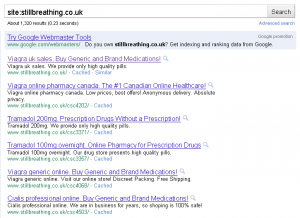I have to admin being a bit of a wimp when it comes to choosing version numbers for my WordPress plugins. Just like Google my work is constantly in a state of development, in flux. Although it isn’t, not really.
I don’t have anywhere near enough time to spend on open source software as I’d like (the bank manager wouldn’t be happy if I wanted to pay my mortgage in a new currency comprising of nice emails). So rather than commit and say “Yes! This is version 1.0, the definitive point in this plugins development!” I wimp out and start from 0.1 … moving to 0.2 when I add some features or fix a load of bugs.
However, one of my most popular plugins – and, incidentally, the one that I get by far the most amount of ‘thank you’ messages for – has just had it’s version 1.0 birthday.
VoucherPress allows you to create vouchers or coupons for download from your WordPress site. The list of features is now pretty extensive:
- Large range of pre-built templates
- The ability to add your own templates
- Limit the number of vouchers available (e.g. only allow 1000 to be downloaded)
- Set a date when a voucher will expire and not be available any more
- Require visitors to provide their name and email address to download a voucher
- Use shortcodes to provide a link to a voucher, a list of all your vouchers, or the registration form
- Each voucher has a unique code in one of four formats:
- A random code from 6-10 characters long
- Sequential codes (1, 2, 3 etc) to which you can add your own prefix and suffix
- Your own custom codes, one per voucher
- A single code, the same for every download of a voucher
- Simple statistics on the number of downloads of each voucher
- A CSV export of all registered names and email addresses
As you can see, I’ve been a busy boy. Lots of people have asked for the custom codes thing, and a way to style the registration form easier, and both of those things are in this version.
So I think, quite rightly, this deserves to be the official Version 1.0 of the VoucherPress WordPress Plugin. Download it here (once the WordPress plugin administrators have checked all the t’s are dotted and i’s are crossed).