Update 9th September 2009: I’m too good to you, I really am. The screenshots are now out of date as I’ve just committed a new version (0.4) which contains even more reports, a cleaned up interface and a few bug fixes. Please download and try it out.
I finally got the page about Wibstats updated with some screenshots. If you’re looking for the best (in my opinion, anyway!) stats plugin for WordPress MU – and it works with BuddyPress – head over here.
If you just can’t wait, here are some screenshots:
There you have it. A top-notch plugin for WordPress MU and Buddypress that gives every blog in your system their own powerful statistics.
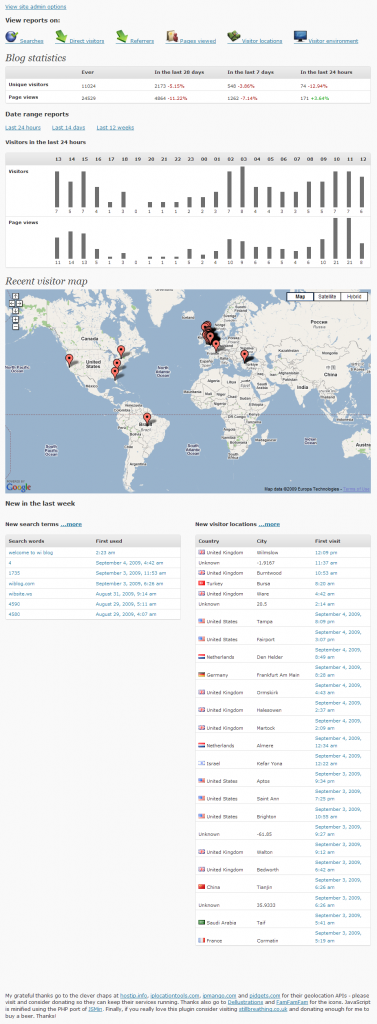
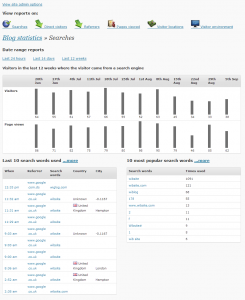

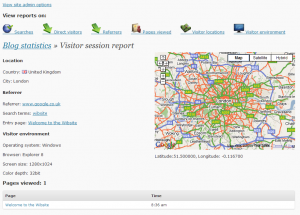
Wondrous work Chris: thank you!
It is very atractive!
Chris, looks absolute impressive but I have a question, I suppose in time, it caches a lot of information on the server, is any way i can clean it up for all users ? (wpmu)
Thanks
Hi Chris,
I’m evaluating your plugin to use on Federal University of Santa Catarina (Brazil) for our institucional pages.
I would like to make some sugestions to improove the quality of the software:
The site admin Options page should have an item placed on Administrator menu instead of a link on top of Wibstat’s Report Page. (this will help increase the consistency of your plugin to wordpress admin backend’s layout)
I don’t think of any reason to have a different timezone for Wibstats then the one setup on blog settings. From the point of view of usability, you shouldn’t have two different places to set a very similar function. It’s better to just use Blog’s default settings. (Less is More)
Also top report navigation can be transformed in a menu item to an Statistics Menu Group or something like that.
And the last one, is to try to create initial tables automatically on plugin setup. It can be confusing for novice users to see an error message on first use of the plugin and to require a button press just to setup things initially.
If you have blogs in subdirectories and not in subdomains it won’t work.
Blog #1 = http://myblog.com/
Blog #2 = http://myblog.com/notes/
at wp-admin/index.php?page=wibstats_reports&view=siteadmin
the “choose blog” pull down options will show:
myblog.com (1)
myblog.comnotes (2)
Main blog (1) will take all the hits and sub-directory blog (2) none.
Hi Gabriel,
Thank you very much for your suggestions. I’m currently rewriting WibStats and will bear all these comments in mind.
By the way, the only reason a user should see the error message to create the database tables is if they haven’t already been created automatically. I believe this will be more robust in the new version of the plugin. Please keep an eye on the plugin page (http://wordpress.org/extend/plugins/wibstats-statistics-for-wordpress-mu/) for details of when I release the new version.
Thanks for letting me know about this. I’ll make sure this bug is fixed in the next version.
Hi, I am wondering… How do I read the stats? I cannot seem to understand. Please see link for what I want to know. thanks !
link :- http://is.gd/7wGk2
Gav: Please update the the latest version of Wibstats, available from the WordPress plugin repository. This will fix some of your errors.
Regarding the percentages (e.g. “In the last 28 days: 96 (+9300%)” the percentage is compared to the previous 28 day. For the last 7 days it’s compared to the previous 7 days, and for the last 24 hours it’s compared to the previous 24 hours.
Chris,
Thanks for the speedy reply. I’ll update and get back on the results !
Chris,
The statistics numbers are now adding up. Thanks for the update !
The google maps still sin’t showing up though (this is no big deal to me, but there’s still a big blank space where the map should be)
Hi Chris,
Sorry to keep bothering you. But I guess that’s what you get for writing great plugins that everyone wants to use. 😉
I’ve installed your plugin (0.5) in the mu-plugins folder of my site that’s running WPMU 2.8.6 and BP 1.1.3 .
The plugin appears to be working fine except that I have the same problem as Gav, I can’t get the Google Map to appear. I’ve enter the correct API key from Google multiple times but still no map appears. The page continues to display “For maps to be shown you must sign up for a Google maps API key.”
Furthermore, at the top of http://jibenow.com/wp-admin/admin.php?page=wibstats it displays “Could not update WibStats to version 0.5”.
Here are screenshots.
http://jibenow.com/files/2010/02/pagewibstats.png
http://jibenow.com/files/2010/02/pagewibstats-options.png
Thanks a million.
🙂
hey paul,
i guess chris is all irritated now…ahha…..lets wait for his reply.
Not irritated, just short on time!
The message “Could not update WibStats to version 0.5” is because WibStats couldn’t split the old version data into two tables (version 0.5 stores session and page view data separately). There are two queries which do this (you’ll need to change the [data] bits to your own details):
insert into [prefix]_[blog id]_wibstats_sessions( timestamp, ipaddress, sessionid, colordepth, screensize, browser, version, platform, page, title, referrer, referrer_domain, terms , city, country, countrycode, latitude, longitude )
select
timestamp, ipaddress, sessionid, colordepth, screensize, browser, version, platform, page, title, referrer, referrer_domain, terms , city, country, countrycode, latitude, longitude
from [prefix]_[blog id]_wibstats
group by sessionid
order by timestamp desc;
And:
insert into [prefix]_[blog id]_wibstats_pages( timestamp, page, title, sessionid, referrer, referrer_domain, terms )
select
timestamp, page, title, sessionid, referrer, referrer_domain, terms
from [prefix]_[blog id]_wibstats
order by timestamp asc;
If either of these queries can’t run or the number of rows in these tables does not match up with the number of relevant rows in the old [prefix]_[blog id]_wibstats table it fails.
So, and this is pretty geeky, can you check firstly that the [prefix]_[blog id]_wibstats_sessions and [prefix]_[blog id]_wibstats_pages tables exist, and whether there is any data in them. If not please run those two queries for each blog.
The map thing I don’t have a clue about. The maps work on http://wibsite.com, but there is no key in the settings! Strange, I’ll have to look into that some more.
Your program is wonderful, very intuitive and the statistics are quite useful. The Google map is working, based on the API code that was originally generated. But now, everytime I open your program I get the message “The website needs a different Google Maps API key. A new key can be generated at http://code.google.com/apis/ That’s fine, and I was able to get a new code. But I cannot figure out how to enter the new code in Wibstats.
The program seems to continue to work, it is just annoying to constantly get the above error message.
Please advise.
Chris,
thanks for your effort and continuous support…
i’ll try your fixes… 😀
Thanks for your stats, there are complete, there is all in one.
just one question : i am French, with an accent (pensée libre) but the accent wrong “Que…sets | Pens?e Libre” can i do something ? somewhere ?